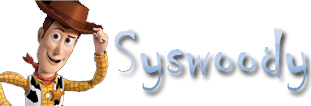Debemos abrir nuestro registro de Windows ir a la clave
HKEY_LOCAL_MACHINE\SOFTWARE\Microsoft\Windows NT\CurrentVersion\Winlogon
Y crear si no lo tenemos.
DefaultUserName tipo Alfanumerico y valor nuestro usuario
DefaultPassword tipo Alfanumerico y valor la clave en texto claro
AutoAdminLogon tipo Alfanumerico y valor 1
Reiniciamos y listo.