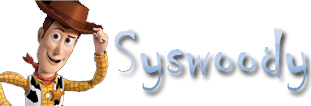En Debian, Ubuntu debemos editar el archivo
vi /etc/network/interfaces
y dentro tendriamos
auto eth0
iface eth0 inet static
address 172.26.0.100
netmask 255.255.255.0
gateway 172.26.0.1
Para reiniciar el servicio
/etc/init.d/networking stop
En Centos, Red Hat
Editamosvi /etc/sysconfig/network-scripts/ifcfg-eth0
Y dejariamos algo como
DEVICE=eth0
BOOTPROTO=static
HWADDR=MAC DE LA INTERFAZ TIPO 00:00:00:00:00:00
IPADDR=172.26.0.101
NETMASK=255.255.255.0
ONBOOT=yes
Ahora reiniciamos nuestro servicio /etc/init.d/network restart