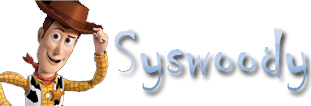Configurando en Ubuntu 9.10 la resolucion de la pantalla aparece el mensaje
woody:~$ sudo nvidia-settings
VALIDATION ERROR: Data incomplete in file /etc/X11/xorg.conf.
Undefined Device «(null)» referenced by Screen «Configured Screen Device».
Fallo de segmentación
En los foros de Ubuntu encontramos esta solucion sin mucho exito.
1) open a terminal
2) sudo mv -i /etc/X11/xorg.conf /etc/X11/xorg.conf.backup
2) sudo touch /etc/X11/xorg.conf
3) sudo nvidia-settings
4) hit "save configuration"
Tambien probamos lanzando primeramente el nvidia-xsetting de forma que se nos crea un
xorg.conf con los siguientes datos.
Section "Screen"
Identifier "Configured Screen Device"
DefaultDepth 24
EndSection
Section "Device"
Identifier "Configured Video Device"
Driver "nvidia"
EndSection
El siguiente paso es incluir en este fichero los datos de "Configured Screen Device"
Los permisos son
drwxr-xr-x 9 root root 4096 2010-02-21 11:47 X11
Probamos cambiando permisos pero sin mucho exito
chmod -R 770 /etc/X11/
drwxrwx--- 9 root root 4096 2010-02-21 11:47 X11
Lo que hago es editar el archivo Xorg.conf y borrar la seccion
Section "Screen" guardo y ejecutosudo touch /etc/X11/xorg.confAhora lanzo nvidia-setting y le doy a Configuration --> Save Configuration
recibo algunas alertas pero la configuracion es guardada.WARNING: No Screen specified, constructing implicit screen section.
WARNING: No Layout specified, constructing implicit layout section using screen "Default Screen".
WARNING: Unable to find CorePointer in X configuration; attempting to add new CorePointer section.
WARNING: The CorePointer device was not specified explicitly in the layout; using the first mouse device.
WARNING: Unable to find CoreKeyboard in X configuration; attempting to add new CoreKeyboard section.
WARNING: The CoreKeyboard device was not specified explicitly in the layout; using the first keyboard device.Este es mi nuevo fichero.
# nvidia-settings: X configuration file generated by nvidia-settings
# nvidia-settings: version 1.0 (buildd@crested) Sun Feb 1 20:25:37 UTC 2009Section "ServerLayout"
Identifier "Default Layout"
Screen 0 "Screen0" 0 0
InputDevice "Keyboard0" "CoreKeyboard"
InputDevice "Mouse0" "CorePointer"
EndSectionSection "ServerFlags"
Option "Xinerama" "0"
EndSectionSection "InputDevice"
# generated from default
Identifier "Keyboard0"
Driver "kbd"
EndSectionSection "InputDevice"
# generated from default
Identifier "Mouse0"
Driver "mouse"
Option "Protocol" "auto"
Option "Device" "/dev/psaux"
Option "Emulate3Buttons" "no"
Option "ZAxisMapping" "4 5"
EndSectionSection "Monitor"
Identifier "Monitor0"
VendorName "Unknown"
ModelName "PHILIPS_FTV"
HorizSync 30.0 - 81.0
VertRefresh 60.0 - 75.0
EndSectionSection "Device"
Identifier "Configured Video Device"
Driver "nvidia"
EndSectionSection "Device"
Identifier "Device0"
Driver "nvidia"
VendorName "NVIDIA Corporation"
BoardName "GeForce 8500 GT"
EndSectionSection "Screen"
Identifier "Default Screen"
Device "Configured Video Device"
EndSectionSection "Screen"
Identifier "Screen0"
Device "Device0"
Monitor "Monitor0"
DefaultDepth 24
Option "TwinView" "0"
Option "TwinViewXineramaInfoOrder" "CRT-0"
Option "metamodes" "1024x768 +0+0"
SubSection "Display"
Depth 24
EndSubSection
EndSection