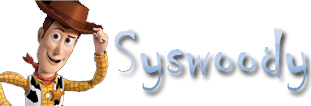Bueno en una instalacion de una maquina tempora con WAMP no recordaba la contraseña que le habia colocado Ups!! En fin no hay problema nos toca cambiarsela. Para ello seguimos los siguientes pasos.
Inicio –> Ejecutar –> cmd
cd wamp\bin\mysql\mysql5.1.36\bin
Ahora ejecutamos
C:\wamp\bin\mysql\mysql5.1.36\bin> mysqld.exe -u root –skip-grant-tables
Ahora desde otra ventana de comandos ejecutamos:
c:\> cd C:\wamp\bin\mysql\mysql5.1.36\bin>
C:\wamp\bin\mysql\mysql5.1.36\bin> mysql.exe
Welcome to the MySQL monitor. Commands end with ; or \g.
Your MySQL connection id is 1
Server version: 5.1.36-community MySQL Community Server (GPL)
Type ‘help;’ or ‘\h’ for help. Type ‘\c’ to clear the current input statement.
mysql> show databases;
+——————–+
| Database |
+——————–+
| information_schema |
| mysql |
+——————–+
3 rows in set (0.10 sec)
mysql> use mysql
Database changed
mysql> UPDATE user SET Password = PASSWORD(‘nuevacontraseñawamp’) WHERE User = ‘root’;
Query OK, 2 rows affected (0.00 sec)
Rows matched: 2 Changed: 2 Warnings: 0