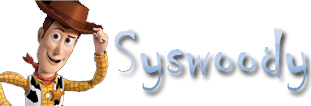vmware-vdiskmanager -r vmware_image.vmdk -t 0 temporary_image.vmdk
if you arnt sure if you need to convert the disk, it doesnt hurt to convert it anyway. You just might waste time and disk space. If you are using esxi, you don’t need to convert the disk.
7. assuming you have access to the vmware .vdk disk image, run this from a linux box:
qemu-img convert ./name_of_source_vmdk_file.vmdk VM_Instance_Name.img
8. you need to access the new converted disk image from the XenServer, so put it on an NFS mount or something.
9. First figure out the UUID of the disk image you created when you created the new xen instance. Its much easier if you go into the XenCenter GUI and go to the instance you created, and rename the disk something useful.
Then you can ssh into the XenServer and type:
xe vdi-list name-label=whatever_you_named_the_disk
copy down the UUID of the disk image.
Then run:
xe vdi-import uuid=uuid_of_disk filename=name_OF_SOURCE_DISK_IMAGE.img
after a while, you get dropped back to the prompt, and you can fire up the XenServer instance.